Google Meet
Google Meet is a video conferencing app. Google has its own tools – Google Meet and Google Chat. These were formerly part of Google Hangouts, and if you have the existing Hangouts app you can still use that.

Age Ratings
Apple’s App Store: 4+
Google’s Play Store: Meet is ranked 4 years and up and is rated PEGI 3 on Google’s Play Store.
Terms and Conditions: 13 years old.
Core Functions
Hangouts Meet enables you to easily manage up to 30-person meetings. To instigate meetings, you need to have a G Suite account (formerly known as Google Apps). However, you can join a meeting with any Google account.

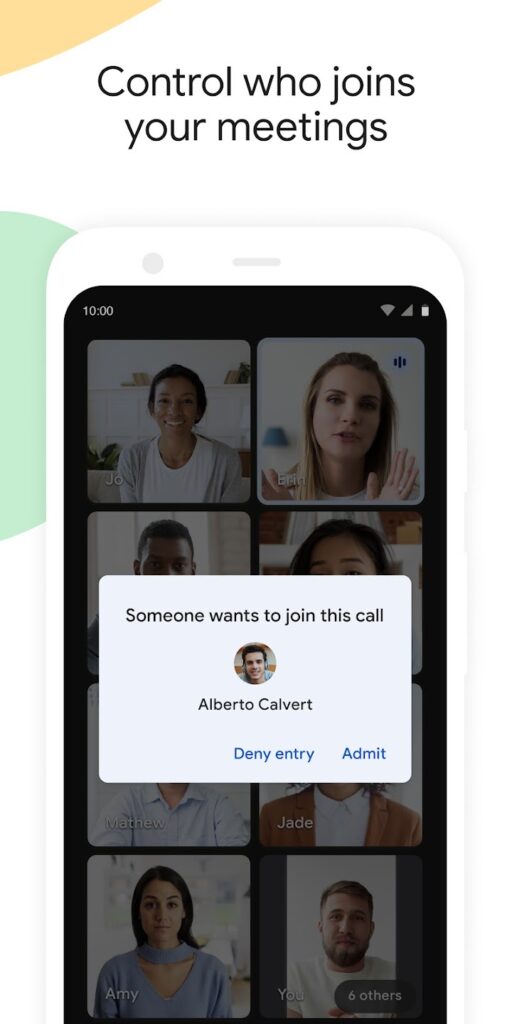
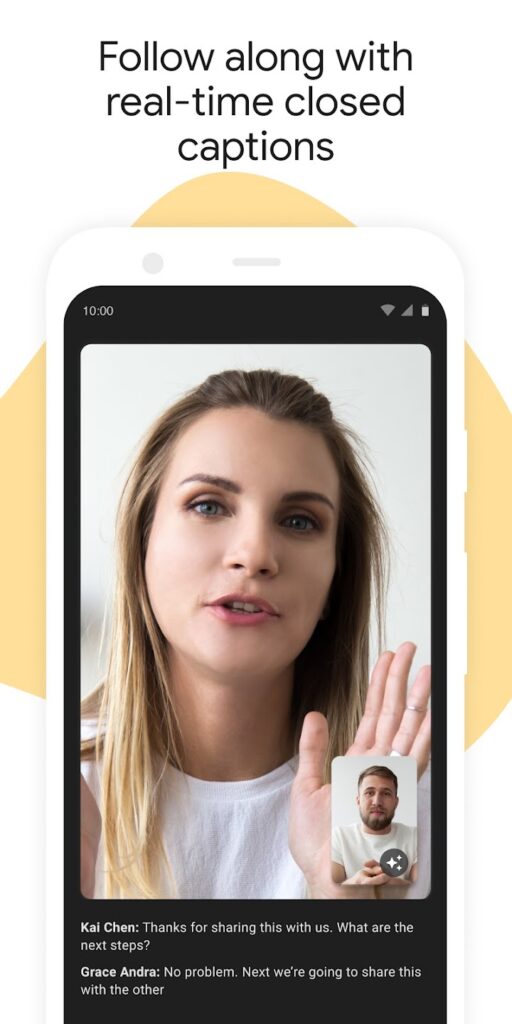
Does Google have specific provision for educational settings?
Google Classrooms allows Teachers to manage workflow and communication with all students. Teachers can easily share Google Docs, Slides or Sheets for assignments.
Teachers can also make announcements, which are simultaneously emailed to the entire class. Students also have the ability to comment, react with emojis and talk to each other through the classroom interface.
What should you be aware of?
